CentOS Stream 9 for x86_64 is now available in community gallery (feature of Azure Compute Gallery! You have always been able to generate CentOS Stream images and upload them to your tenants in Azure yourself, but getting started is now a little easier by using prebuilt images in the Gallery.
As an open-source community, the CentOS Project does not sell images under any paid offering, does not provide commercial support for CentOS Stream, and does not operate as a standalone legal entity (corporation, non-profit, or otherwise). Until recently this created challenges in trying to get CentOS Stream listed in public cloud compute galleries/marketplaces since they typically require commercial support terms, a standalone legal entity, and a well-defined set of paid offerings.
Over the past months, we have been working with Microsoft to get the proper resources in place for our Azure tenant and providing feedback about our experience pushing images. Technical enablement has been straightforward and downright pleasant to work through. Congratulations to everyone at Microsoft who worked on this exciting new feature. Please refer to the Microsoft blog to learn more about community gallery.
Getting Started on Azure
1.) Access the Azure Portal
Log in to your Azure portal at [https://portal.azure.com/](https://portal.azure.com/).
2.) Search for CentOS Stream 9
In the Azure portal, You can use the search bar at the top to search for Community Images
Search for ‘centosstream-7a8cb0cb-b653-4956-a3c9-e1eebd60f204’ and you can see a list of images for the regions we release into.
3.) Select the appropriate image for the region where you want to deploy a VM
4.) Deploy the Virtual Machine
Follow the "Create VM" link to initiate the deployment process. You will be prompted to configure your virtual machine settings, including the resource group, and authentication details.
6.) Review and Confirm
Review your configuration settings, ensuring everything is set up as desired. Once satisfied, click on the "Review + create" button.
Looking Ahead
As we work out a strategy for regular updates, we plan to refresh the images in the gallery every 1-2 months and to keep up to 5 previous image versions. We’ll follow up this post with a more in-depth look at how we generate these images (hint: we’re using Red Hat’s ImageBuilder service).
Thanks
We’d like to thank Microsoft for partnering with us on the technical enablement and feedback. We’d also like to thank Red Hat who helped us verify our spot in Azure from a legal perspective and helping us provision the Azure tenant.
Thank you for your continued support and dedication to the CentOS project. We are excited about the possibilities that CentOS Stream 9 on Azure brings, and we look forward to seeing the results of this collaboration with Microsoft.
We encourage users to try community gallery and learn more about sharing and consuming community images here
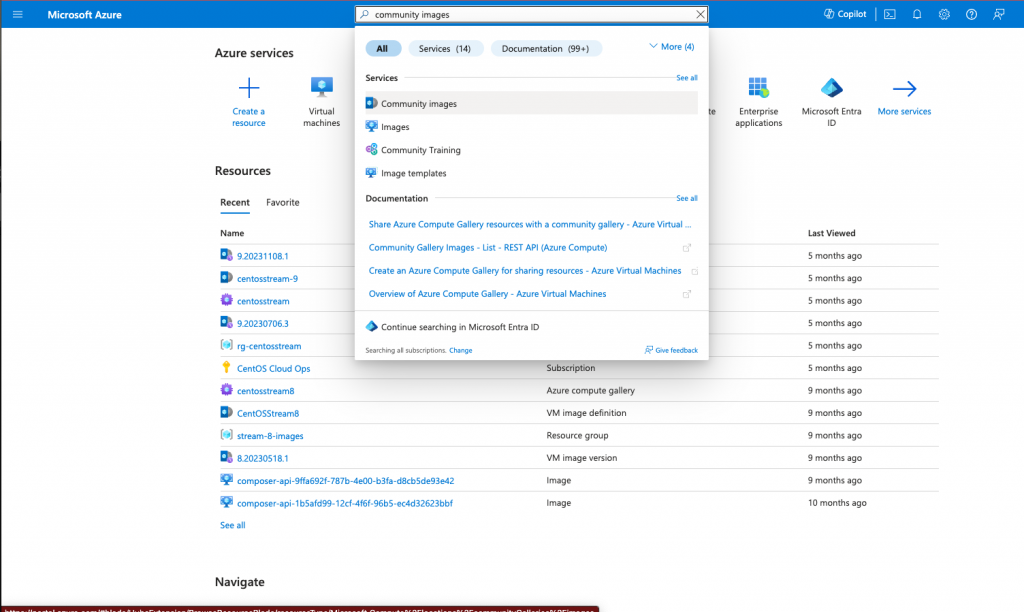
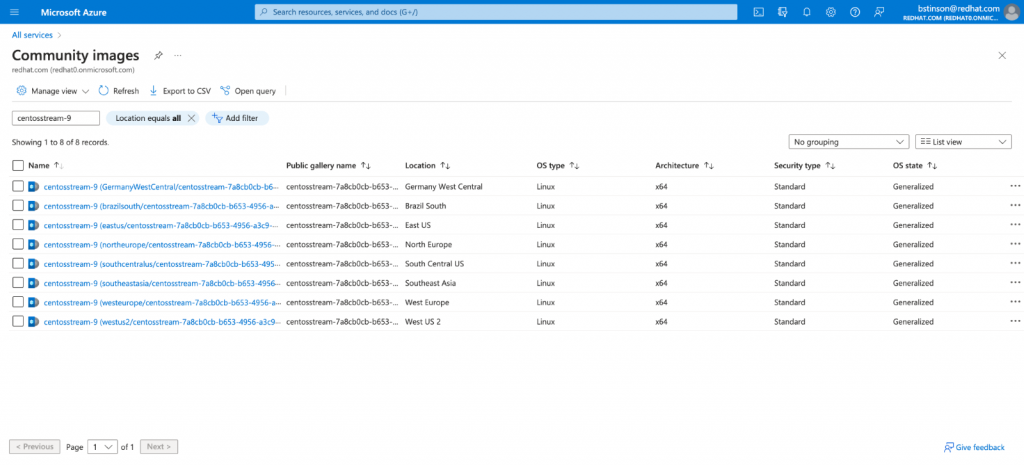
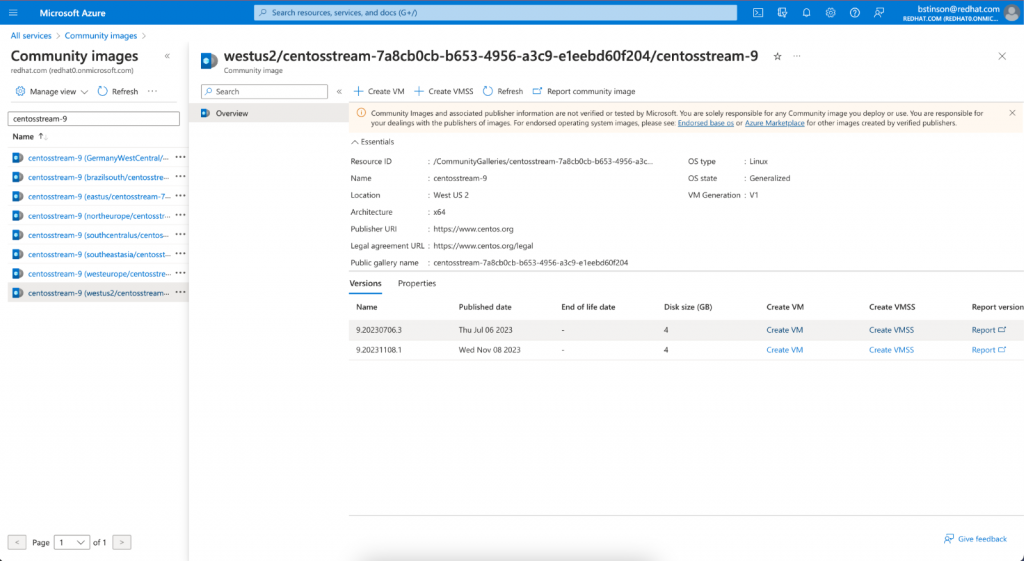
thank you for providing images in azure
The images were not updated since november 2023. That's totally fine and thank you for providing them. Is there a way to show details of how to build one for azure from an iso? What did you use? A vdhx, a rhib?
Worth creating a ticket so that the team working on this would be aware and track such request ?
The direct link to report CentOS Stream 9 requests/issues is https://issues.redhat.com/secure/CreateIssueDetails!init.jspa?pid=12332745&issuetype=1&versions=12412761 (one need an account but it's free to create one before creating ticket)
Comments are closed.